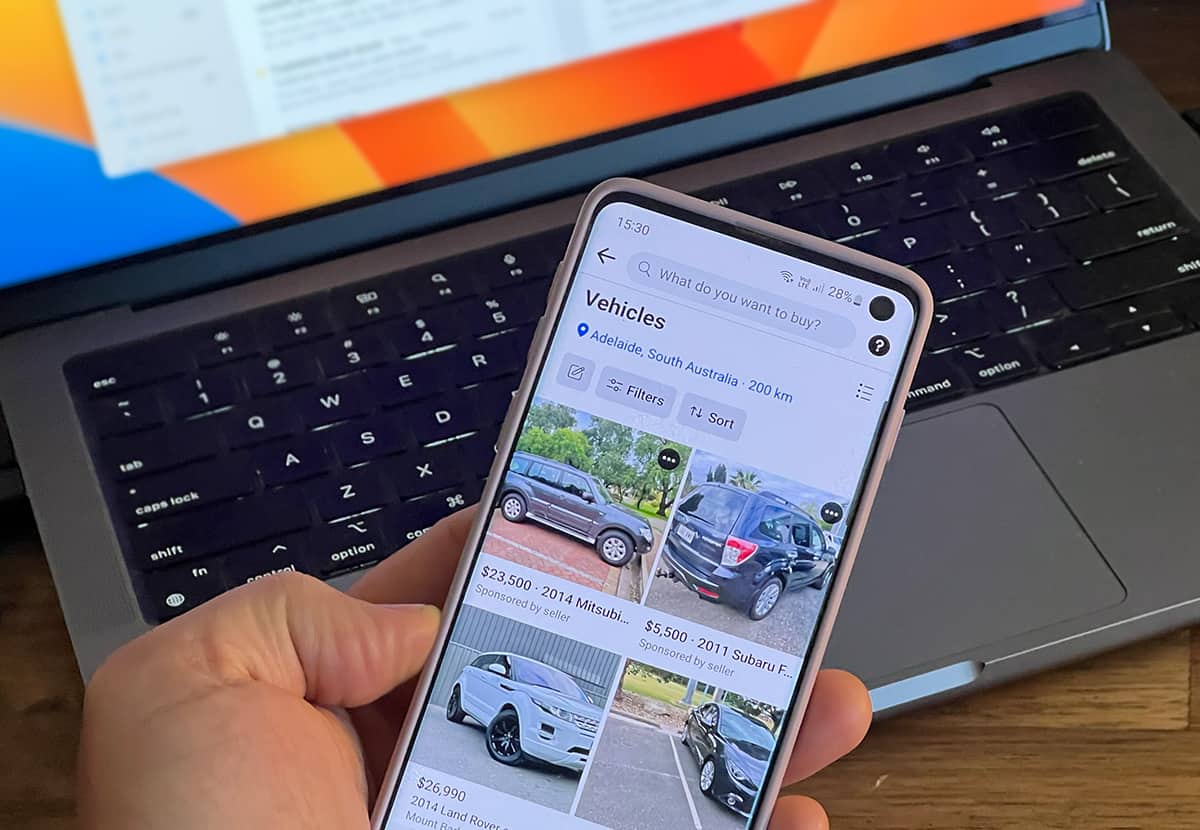How to sell your car for FREE online using Facebook
Tired of paying to advertise your car for sale online? What if I told you there’s a way to sell your vehicle online for free? That’s right, you heard it correctly! These days, the big car sales websites charge crazy amounts to list your car for sale, and even platforms like Gumtree have removed their free options. However, I’m going to tell you about a platform where you can list your car for free and attract plenty of potential buyers.
Believe it or not, you’re probably already using it every day – Facebook. That’s right; you can easily upload your car’s details to Facebook Marketplace and sell it without any cost involved. Even car dealerships are using this powerful tool because its FREE and it works.
You can visit Facebook marketplace here
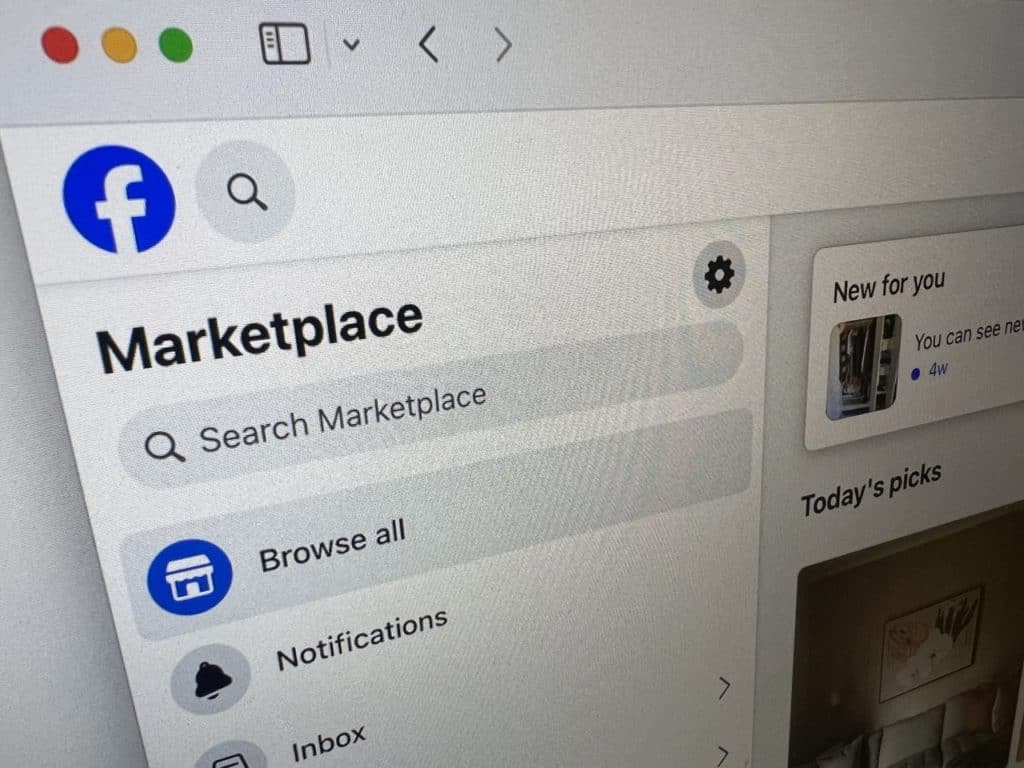
What is FB Marketplace?
Facebook Marketplace is a platform that allows Facebook users to buy and sell items within their local area. There’s no need to download another app or set up a new account; you can access it by simply clicking on the ‘house’ icon within your Facebook newsfeed. As long as you’re over 18, you can buy and sell items on this platform, making it incredibly user-friendly.
Benefits of using Marketplace
- Live Communication: You can communicate with potential buyers through live chat or messenger messages.
- Ease of Use: It’s straightforward to navigate and use.
- Instant Notifications: Receive immediate alerts when someone shows interest in your listing.
- Advanced Filtering Tools: Easily refine your search for potential buyers.
- High Exposure: Your listing will gain significant exposure on Facebook and even in search engine results.
- Zero Cost: Best of all, it doesn’t cost you a cent!
Now that you know the advantages of using Facebook Marketplace, let’s dive into the step-by-step guide on how to use it:
How to use Marketplace
- Log in to your Facebook account or open the Facebook app.
- Click on the Marketplace icon located in your newsfeed.
- Select the ‘Sell’ tabs and then choose ‘Vehicles.’
- Upload up to 20 photos showcasing your vehicle.
- Provide details such as vehicle type, vehicle details, vehicle condition, kms, location, price, and a detailed description.
- Choose to list your ads publicly and on your newsfeed.
And just like that, you’re done! It truly is one of the simplest ways to advertise your car, and you can complete the process in as little as five minutes.
To make your car listing even more appealing and attract the right buyers, consider these additional tips:
Tips for advertising your car
- Select the category: Ensure your vehicle is listed in the most relevant category for easy discovery.
- Set the price: Research and compare similar cars to determine competitive prices.
- Vehicle details: Double-check that all vehicle details are correct.
- Photo gallery: Include various images, covering the exterior, engine bay, seats, wheels, dashboard, speedo, and boot.
- Description: Write a detailed and honest description that answers potential buyers’ questions.
- Honesty is key: Be transparent and honest about your car’s condition and history.
- Lowballers: We have an article about how to deal with the dreaded “what’s your lowest price?” message.
Many of our finance clients have successfully found their next car, van, ute, or truck, using Facebook Marketplace. When the time comes to sell your car or buy your next one, consider utilising this powerful tool. With millions of users and proper use of the platform, you’re sure to attract interest. Best of all, it’s FREE! (for now).